Additional Batch Use Cases
In addition to processing client files, Batch can be used to process files that are being exchanged between a client and a third party. For example, a client may wish to process a nightly settlement file with a third-party payment processor. Other examples include account updater services and fraud services that utilize file transfer mechanisms. There are generally two integration styles to utilize the TokenEx Batch solution for these use cases – Batch as a proxy and Batch as a preprocess.
Batch as a Proxy
TokenEx can tokenize or detokenize files as an intermediary endpoint between the client and the third party. In this scenario the client forms an SFTP connection with TokenEx, and TokenEx subsequently forms an SFTP connection with the third party to transfer the files to that third party on the client’s behalf. In this scenario, TokenEx must maintain the SFTP connection to a third party.
Batch as a Preprocess
Files processed via Batch can also be encrypted using PGP file-level encryption. The asymmetric PGP encryption allows TokenEx to encrypt files with a third-party public PGP encryption key. These encrypted files can be securely passed from TokenEx to the client via SFTP and then from the client to the third party via some file transfer mechanism – the third party can decrypt and process the file. In this scenario, TokenEx connects only to the client and acts as a preprocessor. The client is responsible for the file transfer process to the third party.
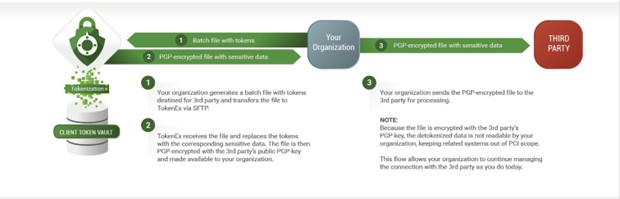
Batch Detokenization as a Preprocess
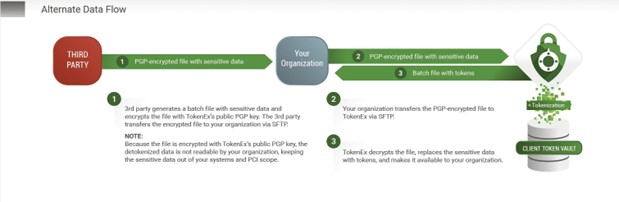
Batch Tokenization as a Preprocess
Data Migration
Batch can also be used to migrate data in batches. The standard file format for a data migration is a simple CSV. However, other file formats may be used. Data migration is useful for tokenizing batches of data by uploading a file of data to be tokenized to the TokenEx SFTP endpoint. Likewise, a batch of data can be detokenized and returned to the client via a batch file. If the detokenized data in the migration is bound for a separate third party, TokenEx can encrypt the cleartext data using the third-party public PGP encryption key so that the client can securely receive the file and transfer that file to the third party.
Deletion
A list of tokens to be deleted can also be uploaded to the TokenEx SFTP server as a CSV batch file. The tokens in the file will be removed from the client vault.
Updated over 1 year ago
