General Information
The Reseller API allows users to perform a variety of Portal-related data operations via RESTful services.
Requirements
- You must be a customer.
- You must request access to the Reseller API be granted to your Company through Client Success or a Support ticket.
- You must configure a Reseller API Key using the Portal API Management page on the Client Portal.
Integration
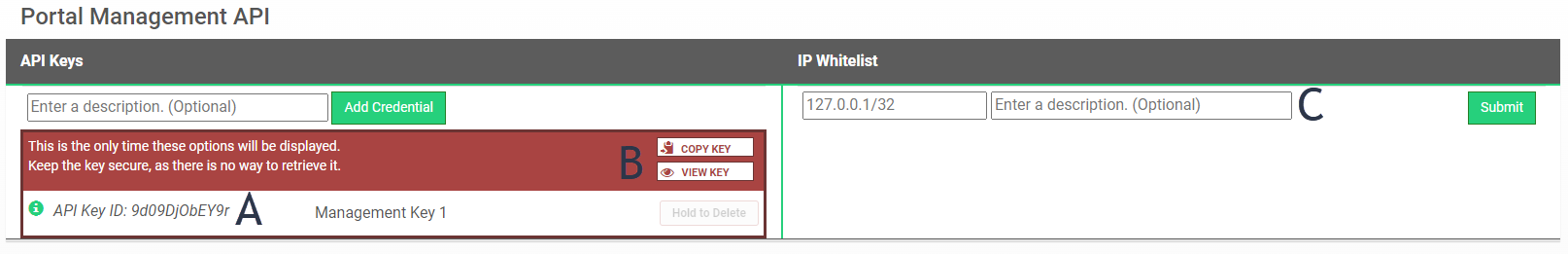
Reseller API Setup
The Reseller API uses Basic Authentication for the Authorization header value. To determine your Authorization value, perform the following steps:
- Generate a Reseller API Key ID (A) and API Key pair (B) and ensure the requestor's IP is whitelisted (C) using the Reseller API Management page on the Client Portal.
- Concatenate the API Key ID and the API Key, with a colon separating the values (i.e. ApiKeyID:ApiKey)
- Generate a Base64-encoded string of the concatenated values. This is your Authorization value.
Example
| Data | Value |
|---|---|
| API Key ID | ASDF1234asdf |
| API Key | 1234567890123456789012345678901234567890 |
| Concatenated Value | ASDF1234asdf:1234567890123456789012345678901234567890 |
| Base64-Encoded Value | QVNERjEyMzRhc2RmOjEyMzQ1Njc4OTAxMjM0NTY3ODkwMTIzNDU2Nzg5MDEyMzQ1Njc4OTA= |
Using the example above, your Authorization value would be QVNERjEyMzRhc2RmOjEyMzQ1Njc4OTAxMjM0NTY3ODkwMTIzNDU2Nzg5MDEyMzQ1Njc4OTA=
Updated 2 months ago
